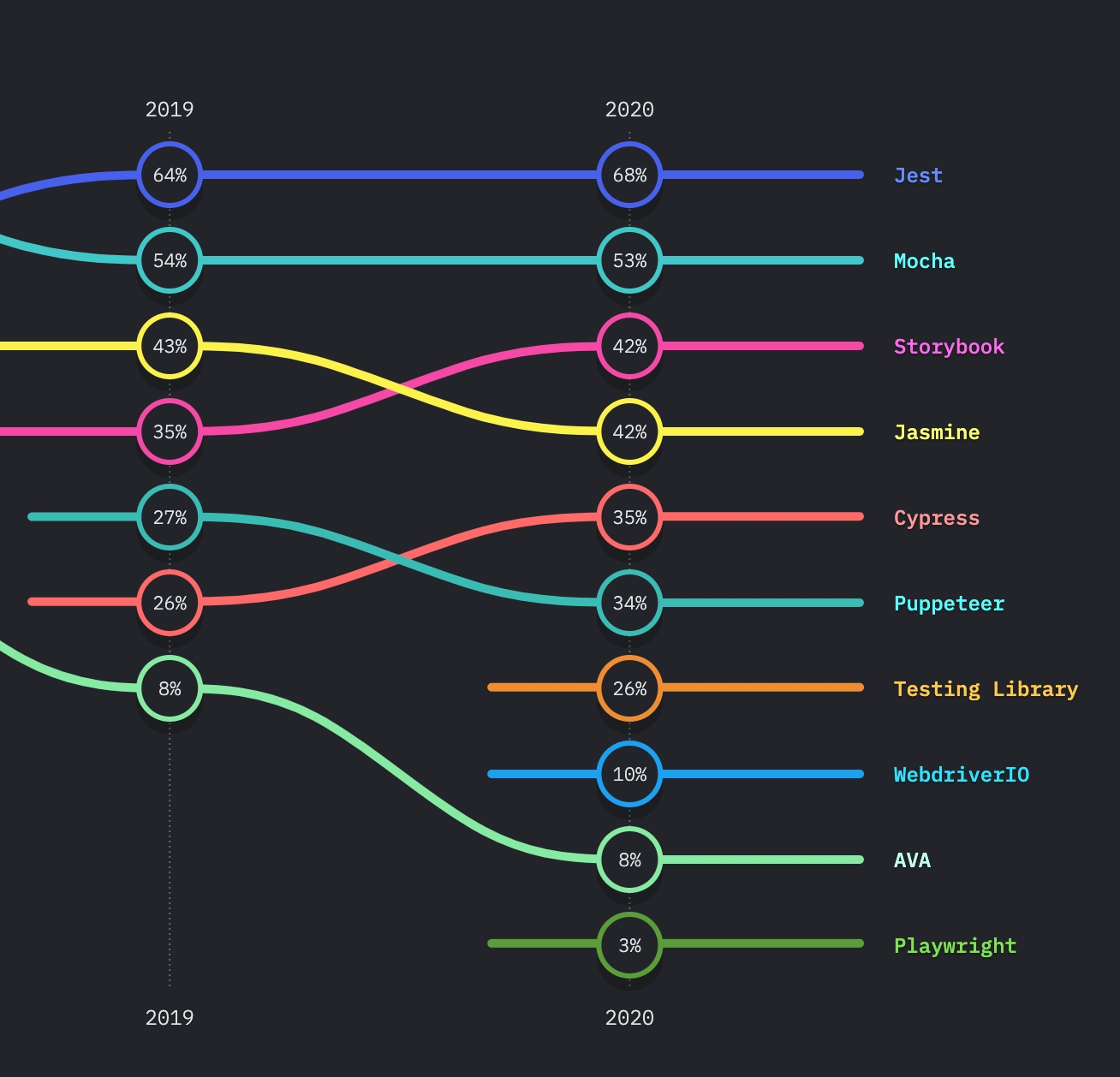Jest: 기본기 & Matchers
Last updated
Was this helpful?
Last updated
Was this helpful?
Jest is a delightful JavaScript Testing Framework with a focus on simplicity. It works with projects using: Babel, TypeScript, Node, React, Angular, Vue and more!
JavaScript/TypeScript 테스트를 위한 프레임워크는 대표적으로 다음과 같다.
Mocha
Jest
Jasmine
Karma
Puppeteer
Jest의 경우 Facebook에서 적은 설정으로 빠르고 정확하게 JavaScript 테스트를 작성하자는 철학으로 만든 프레임워크인데, State of JS에서 볼 수 있듯 인지도가 제일 높다고 볼 수 있다. 향후에 공부할 Nest.js에서도 기본적으로 Jest를 사용하기 때문에 이를 위주로 살펴볼 예정이다.
test, expect, toBe 함수들이 눈에 띈다. 굉장히 직관적이지만 한 번 설명하자면, 1. test는 첫번째 인자로 이 테스트가 어떤 것을 설명하는지 제목을 가진다. 2. 두번째 인자로는 콜백함수를 가지는데, 이 안에서 테스트를 진행한다. 3. 콜백함수 안에 있는 expect는 return값을 가지는 어떤 함수를 실행한다. 4. expect된 객체를 toBe를 사용해서 어떤 값이 나올지 인자로 담는다.
test대신it을 사용할 수 있다. 완전히 같은 alias일 뿐이다.
.toBetoBe 외에도 많은 Matcher들이 존재하는데, toBe의 경우 Object.is를 내부적으로 사용해서 비교하는 두 객체를 비교했을 때 ===이 성립하는지로 이해하면 될 것 같다.
엄밀히 말하면 다르긴 한데, MDN에서 가져온 다음 글을 참고하자.
Object.is() method is not the same as being equal according to the === operator. The === operator (and the == operator as well) treats the number values -0 and +0 as equal and treats Number.NaN as not equal to NaN.
.toEqualtoEqual은 배열 또는 객체의 값(주소 말고!)이 같은지 확인한다.
.toContain배열이나 iterable의 경우에는 toContain으로 값을 가지고 있는지 검증할 수 있다.
.toBeNull, .toBeUndefined, .toBeDefinednull, undefined 등인지 아닌지를 검증할 수 있다. 또한 matchers 앞에 .not을 붙여서 반대 검증을 하는 방법이 있다.
숫자형을 비교하는 toBeGreaterThan, toBeGreaterThanOrEqual 등도 있는데, 부동소수점 문제 때문에 실수형의 경우에는 toBeCloseTo 등을 활용해야할 수도 있다는 것을 알고 가자.
개인적으로 예외처리를 위한 테스트를 많이 짜는 편인데, 이렇게 어떤 값이 들어갔을 때 우리가 예측한 예외가 나온다는 것을 검증할 수 있다. 꼭 알아두자. toThrow는 자주 쓰이니 꼭 알아두자.